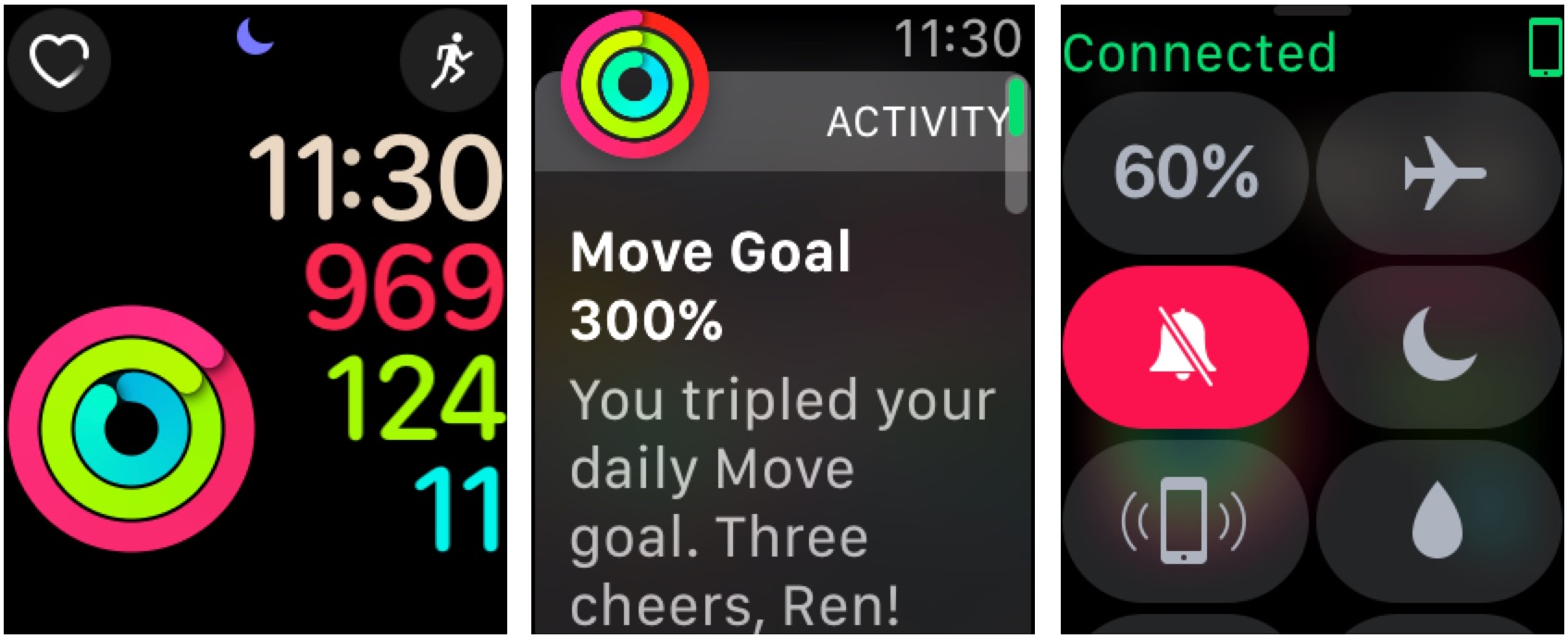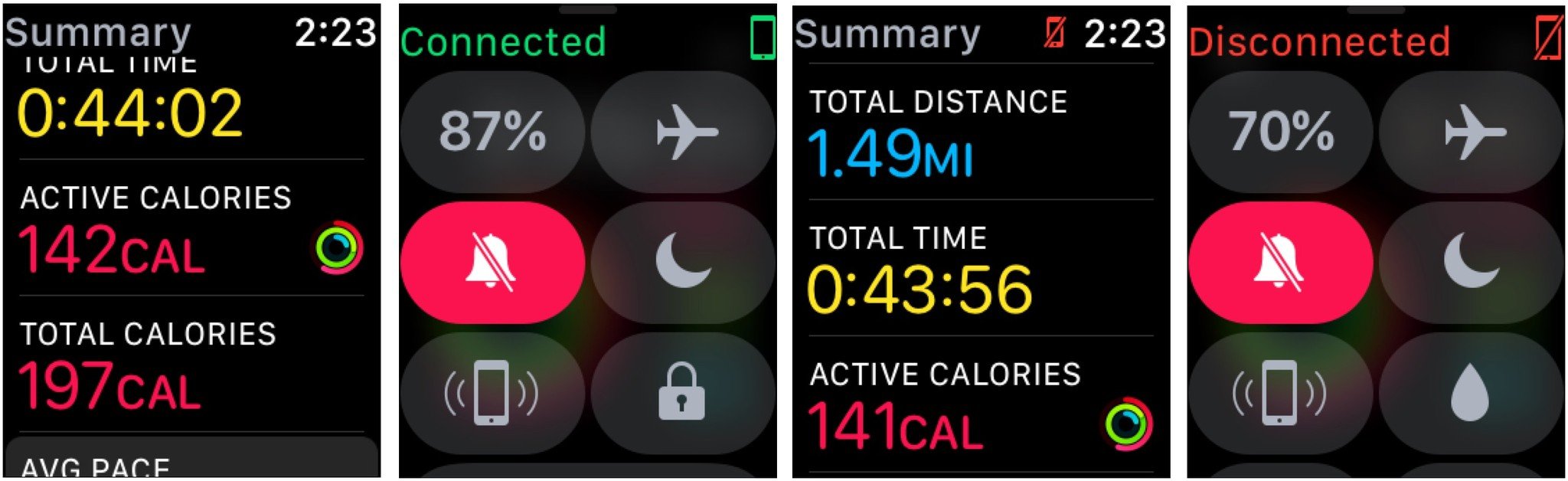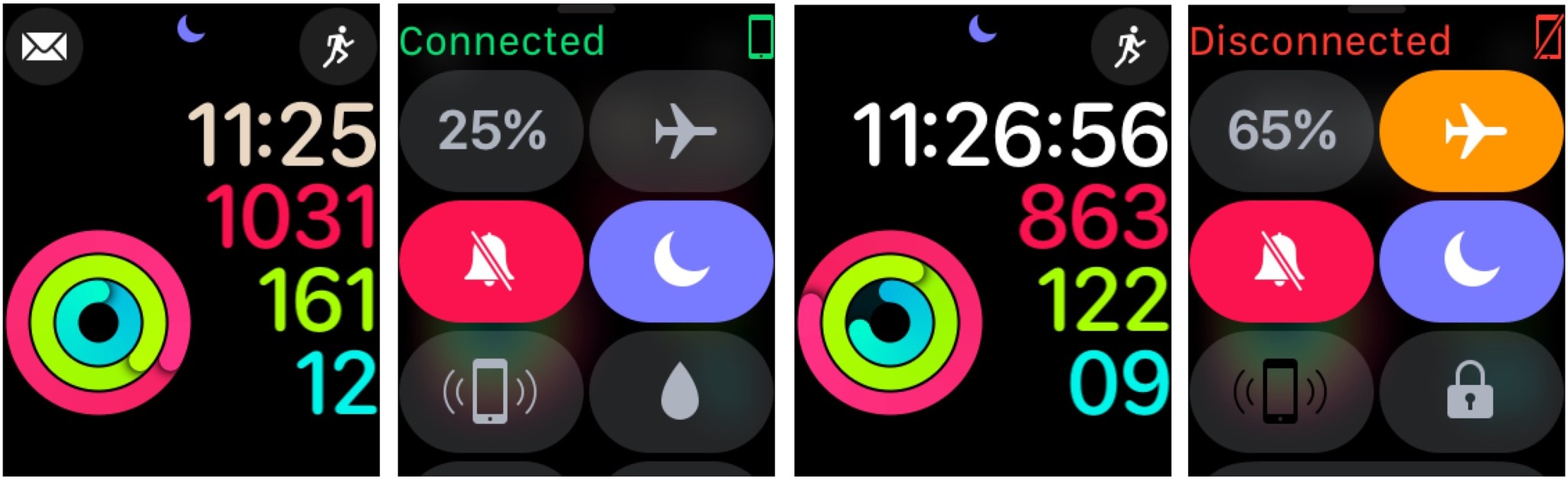The Galaxy Tab S2 8.0 is Samsung’s latest flagship mini-tablet. It targets the same segment of the market as Apple’s new iPad Mini 4.
Packed with custom Samsung technologies and a new, refreshingly slick design, the Galaxy Tab S2 is one of the best Android tablets on the market. But its use of Samsung’s TouchWiz skin will delay how fast it will be updated to Android Marshmallow.
GALAXY TAB S2 8.0 – DESIGN
Traditionally, Samsung has always struggled to compete with Apple in the design arena. However, in 2014 this all changed when Samsung unveiled its flagship Galaxy S6 smartphone.
The handset features a stellar design of metal and Gorilla Glass, and made past Samsung devices look like cheap, plastic toys. Thankfully, with the release of the Galaxy Tab S2, Samsung’s continued its design push and created one of its best-looking tablets to date.
The tablet has metal sides, a matte-finish plastic rear and Gorilla Glass front. While the back is plastic, it feels significantly sturdier and top-end than past Samsung tablets. This is in part due to its slightly rubberised finish, which helps it ward of scratches.
During an accidental drop-test onto a carpeted floor, the Galaxy Tab S2 proved it's well built. It survived the experience scratch-, chip- and crack-free.
Measuring in at 135 x 199 x 5.6mm and weighing 265g (Wi-Fi-only), the tablet is comfortable to hold and small and light enough to be carried around in a satche.
Security-conscious buyers will be pleased to learn that the Galaxy Tab S2 features a custom fingerprint scanner. It's built into the tablet’s front-facing physical home button. It offers the same functionality as the scanner seen on Samsung’s top-end Galaxy smartphones, and enables users to set the tablet to unlock, or approve specific actions, only after its holder has proven their identity.
I found that the scanner is reasonably accurate and successfully read my thumbprint 99% of the time. However, its accuracy dropped significantly when my thumb was even moderately wet, or moist. Coming in after a run, the tablet constantly struggled to recognise me.
I also found that after one failed scan, the sensor would go a little haywire and refuse to recognise any subsequent attempts – until I put it back to sleep and re-woke it.
GALAXY TAB S2 8.0 – DISPLAY
The Galaxy Tab S2’s 8in 2,048 x 1,536, 320 ppi, Super AMOLED touchscreen is one of its biggest selling points.
I’ve always been big fan of Samsung smartphone and tablets’ screens, feeling their use of Super AMOLED technology puts them a cut above many competing devices.
The technology offers all the benefits of normal AMOLED screens, which are able to display deeper and richer blacks by electrically charging individual pixels to generate colours. This means they can create blacks simply by halting the charge of pixels. The deeper blacks in turn make colours pop and improve the screen’s overall performance.
As an added perk Super AMOLED displays also reduce the screen's power consumption. By integrating the capacitive touchscreen layer directly into the display, instead of overlaying it on top, they remove the need for the phone to charge two components at once.
Testing the tech on the Galaxy Tab S2 8.0, my positive experience with the technology remained true. The Galaxy Tab S2’s screen features great brightness levels and uniformly deep and consistent blacks. Colours, while slightly overcooked, are also acceptable. Viewing angles are excellent.
My only slight disappointment with the Galaxy Tab S2’s screen stems from its use of Samsung’s hit-and-miss Adaptive Display tech.
Adaptive Display technology aims to let the Galaxy Tab S2 automatically optimise the tablet’s display to perform better in specific lighting, or when displaying certain types of content. While this sounds great, its attempts at optimisation are hit and miss. During my tests, the feature did little more than needlessly adjust the screen’s RGB level and brightness.
You can turn of Adaptive Display, but to do so will involve having to pick one of the Galaxy Tab S2’s AMOLED Cinema, AMOLDED Photo, Basic or Reading presets – all of which don’t look great and make detrimental changes to the tablet’s out-of-the-box calibration.
GALAXY TAB S2 8.0 – SOFTWARE
Samsung’s TouchWiz Android skin has been a constant issue for a couple of reasons. First, because it delays how quickly Samsung devices can be upgraded to new versions of Google. Second, because the services and features they add to the OS are a mixed bag.
My first issue remains true on the Galaxy Tab S2. Not only is the device running on the out-of-date Android 5.0.2 version of Lollipop, Samsung also hasn't provided a firm date – or even confirmation if – it will be upgraded to the final version of Android M.
Regarding my second issue, while it’s still far from perfect, I have to tip my hat to Samsung for the stellar work it’s done over the years to clean up the TouchWiz UI.
Samsung has radically reduced the amount of bloatware that comes preinstalled on the tablet, and made it so that the majority of the apps it has added can be uninstalled.
It’s also added a few useful productivity services and features. The best of these are the Galaxy Tab S2’s multi-window support, Smart Manager and suite of Microsoft Office apps.
The multi-window feature lets you display two apps side by side on the screen at any one time. It's a godsend in more situations than you’d first envisage. I regularly used it when taking notes on the tablet, keeping the web page or document I was reading open on the top and a Microsoft Word doc beneath it.
Smart Manager is a cool feature that lets you monitor and control which applications are using memory or battery power at any one time.
GALAXY TAB S2 8.0 – PERFORMANCE
On paper, the Galaxy Tab S2 8.0 seems a fairly powerful device. Samsung has loaded it with its own octa-core application processor and 3GB of RAM.
Running our standard suite of benchmarks, the Samsung tablet performed reasonably well. On Geekbench 3, the tablet ran in with a multi-core score of 4,206. In AnTuTu it scored 51,815, and on the gaming focused 3DMark it scored 19,306 on the Ice Storm Unlimited test. By comparison, Google’s Nexus 9 scored 3,562 on Geekbench and 55,548 on AnTuTu.
In real-world use the Galaxy Tab S2 mirrored its benchmark scores and offered above-average performance. Using the Galaxy Tab S2 as my primary tablet, I didn’t notice any serious performance issues. Video on Netflix streamed smoothly, apps opened instantly and never crashed. Demanding games, such as Shadowrun and Xcom also ran stutter-free.
GALAXY TAB S2 8.0 – CAMERA
In the past few years, smartphones have seen more camera-tech innovations than can be counted on one hand. Tablets are yet to catch up, however.
In general, compared to their smartphone siblings, tablet cameras have featured middling components and offered average picture quality.
The Galaxy Tab S2 does little to change this trend, but by tablet standards it does include reasonably good cameras. Specifically, the Galaxy Tab S2 features 8-megapixel rear and 2.1-megapixel front cameras.
Images shot in the automatic mode on the 8-megapixel rear camera in regular light offer reasonable contrast levels and are suitably sharp for sharing on social media. Colour balance levels were also rich – although at times, when capturing photos in mixed-light environments, I found they could begin to distort and look slightly odd.
In low light the camera struggled to perform, even with its HDR mode activated, and images did begin to pixellate.
The camera also features the same Pro mode as most top-end Galaxy smartphones. It offers you manual control for the camera’s white balance, contrast and ISO settings. While it sounds useful, I was only able to negligibly improve image quality using it on the Galaxy Tab S2.
Being fair to Samsung, the camera is better than that on most tablets; it just remains significantly behind the units on top-end smartphones.
GALAXY TAB S2 8.0 – BATTERY
The Galaxy Tab S2 is powered by a non-removable 4,000mAh battery, which during my tests proved surprisingly capable.
Streaming Netflix on Wi-Fi, with the screen in the auto setting, the Galaxy Tab S2 discharged between 10 to 15% of its charge per hour. This is pretty impressive by Android tablet standards.
Other tablets in the same size-bracket, such as the Asus ZenPad 8.0, discharge as much as 20 to 25% in the same test.
Gaming performance was equally impressive. Playing a range of games, including Banner Saga, Shadowrun and Xcom, the Galaxy Tab S2 discharged between 15 to 20% of its battery, providing at least six-ish hours of playtime before dying. Again, this is superb – most tablets usually struggle to offer more than five hours.
With regular use I generally achieved between two to three days use from the Galaxy Tab S2. This entailed watching TV shows saved on the tablet on my commute, sporadically browsing the internet, checking my social media feeds throughout the day and half an hour’s gaming before bed.
GALAXY TAB S2 8.0 – SOUND
Sound quality is a deceptively important area on tablets. After all, who wants to have to pair their tablet with a Bluetooth speaker when watching a cheeky episode or two of Brooklyn 9 in bed?
Which is why I'm fairly disappointed that Samsung has loaded the Galaxy Tab S2 with two underpowered speakers. The speakers are located at the bottom, short side of the tablet. As well as being woefully easy to block when holding the tablet, they also don’t provide terribly good sound quality.
Maximum volume levels are poor and audio could sound slightly tinny. The low end is also a little lacking – I'd say that the Galaxy Tab S2's speakers are its worst feature.
SHOULD I BUY THE GALAXY TAB S2 8.0?
Despite debatably being born in the Android ecosystem, 2015 has seen a drop in the number of decent small-form -actor tablets running Google’s mobile OS.
While some cheap tablets, such as the Asus ZenPad 7.0 and ZenPad 8.0 offer decent value for money, their sub-par components result in poor performance and woefully short battery life.
While it isn't cheap, with the basic Wi-Fi model costing the same £319 as Apple’s new iPad Mini 4, the Galaxy Tab S2 is one of a select few Android tablets to offer top-end performance.
Add to this its stellar battery life, and the Galaxy Tab S2 justifiably earns its place as one of 2015’s best tablets – and for now, I’d recommend it to those who can afford it.
However, its use of Samsung’s TouchWiz skin tarnishes its long-term appeal, leaving a question mark over whether or not it will be updated to Google’s fast-approaching Android Marshmallow operating system.